Using Polar2Grid to create MIRS imagery
The Community Satellite Processing Package (CSPP) software Polar2Grid supports the creation of imagery using Microwave Integrated Retrieval Software (MIRS) algorithms. This is useful because on-line sources of imagery occasionally go missing. Consider, for example, the Snowfall Rate values that are available at this site from GINA. NOAA-20 was viewing parts of Alaska, but no data were created. Polar2Grid can help.
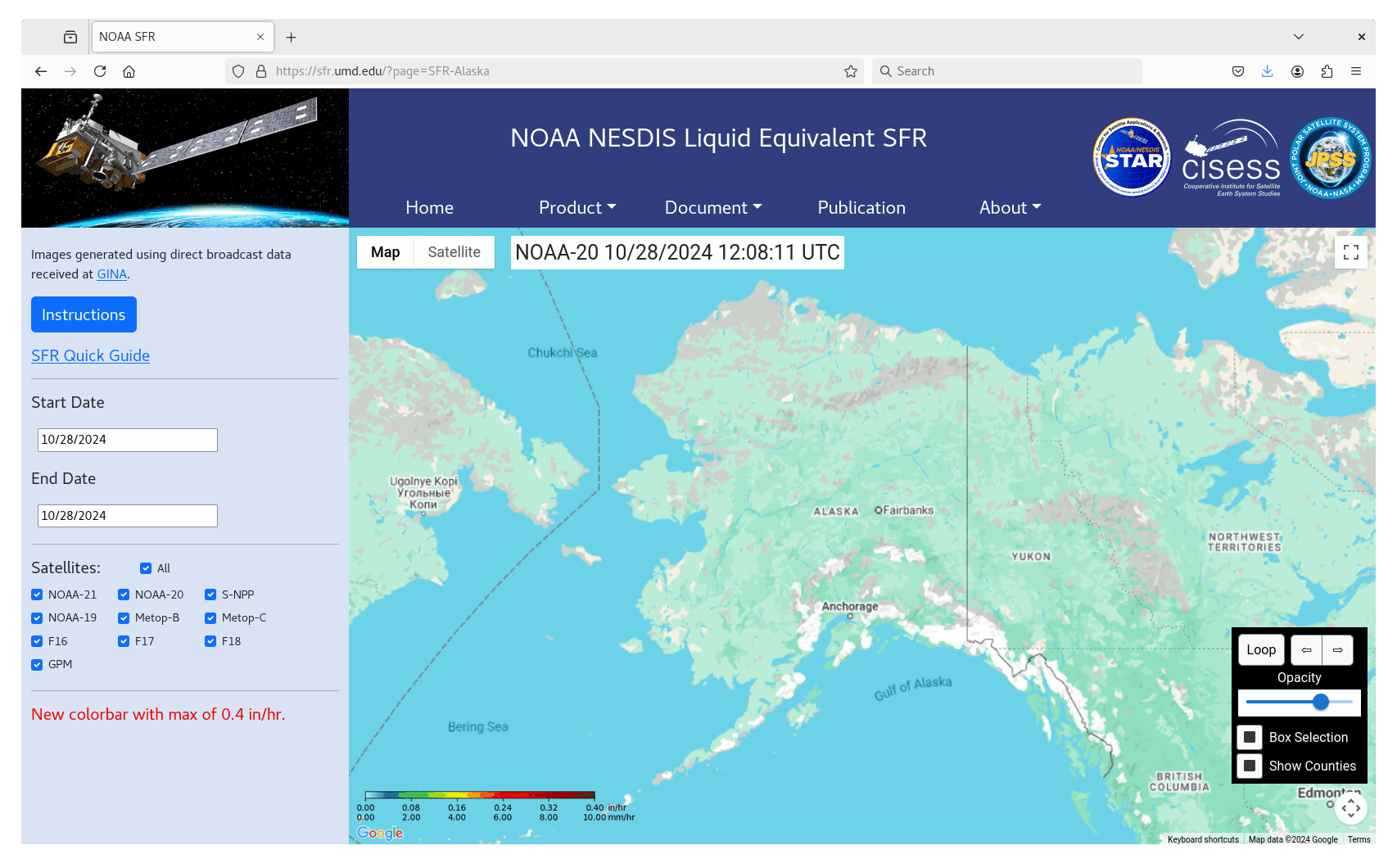
Polar2Grid is self-contained unix-based software that creates reprojected imagery from JPSS data that can be found online. One set of online data sources are the NOAA/NESDIS/Amazon Web Service bit buckets for Suomi-NPP (here) and for NOAA-20 (here). JPSS Satellites include many different data types. For MIRS products (a list of MIRS products that Polar2Grid can create is here), click on “NPR-MIRS-IMG” as highlighted below. Clicking will reveal different years, and then different months and days. Click through until you reach the date you want; for this case, that’s 28 October 2024.
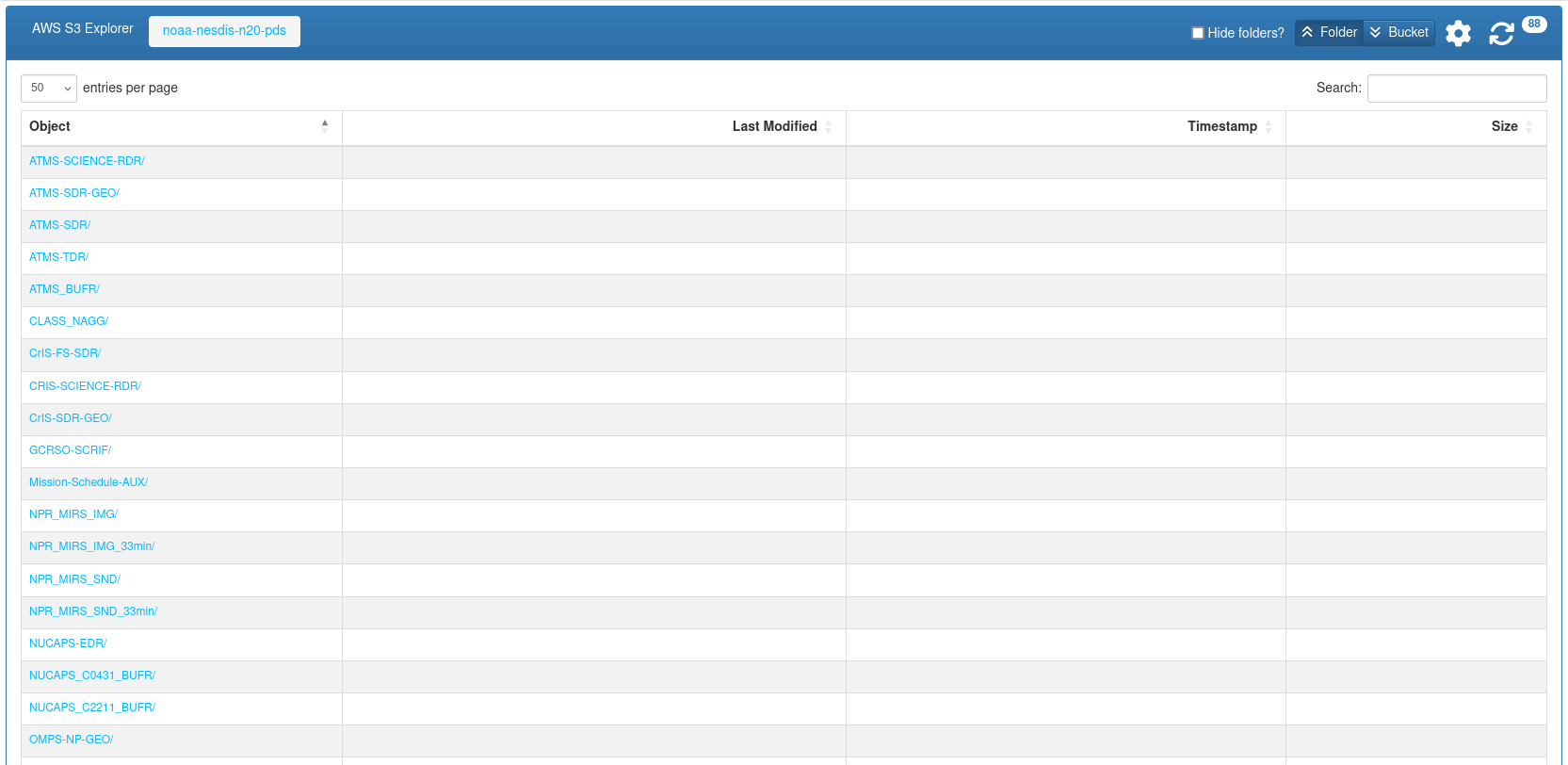
Once you get to the date you are interested in, you’ll see many pages of files, because each file covers about 30 seconds of information from the satellite. Page 14, shown below (with 100 files per page!), shows data ending at 1226 UTC on 28 October. For this blog post, I’m looking for data (based on this prediction of the NOAA-20 orbit) between 1211 and 1217 UTC on 28 October (meaning I’d have to scroll up on this page online).

After downloading the files, and also the files for Suomi NPP near 1324 UTC on the 28th, it’s time to create imagery. This is done using the -r mirs flag (that is, the MIRS reader) in Polar2Grid. The commands I used (from within the $POLAR2GRID_HOME/bin directory) are below. Prior to running polar2grid, I created and defined a grid (‘ANC’) and stored the grid parameters in a file (‘ANC.yaml’) using the grid helper command: ./p2g_grid_helper.sh ANC -155.0 62.0 2000 -2000 1440 960 > ANC.yaml ; the grid is centered at 62oN, 155oW, has 2000-m resolution in the east-west and north-south directions, and the grid has dimensions of 1440×960.
./polar2grid.sh -r mirs -w geotiff -p sfr -g ANC –grid-configs ./ANC.yaml -f ./path_to_N20_data/NPR-MIRS-IMG*n20*s20241028*
./polar2grid.sh -r mirs -w geotiff -p sfr -g ANC –grid-configs ./ANC.yaml -f ./path_to_NPP_data/NPR-MIRS-IMG*npp*s2024102813*
Then I added a predefined colormap to the .tif file that Polar2Grid created, and then added coastlines, lat/lon lines, and a colorbar to the final image with the commands below.
./add_colormap.sh /path_to_colortable/SFR_colortable.txt noaa20_atms_sfr_20241028_121155_ANC.tif
./add_colormap.sh /path_to_colortable/SFR_colortable.txt npp_atms_sfr_20241028_132706_ANC.tif
./add_coastlines.sh –add-coastlines –add-grid –grid-D 5.0 5.0 –grid-d 5.0 5.0 –grid-text-size 16 –add-colorbar –colorbar-height 32 –colorbar-text-size 24 –colorbar-tick-marks 5.0 –colorbar-minor-tick-marks 5 noaa20_atms_sfr_20241028_121155_ANC.tif
./add_coastlines.sh –add-coastlines –add-grid –grid-D 5.0 5.0 –grid-d 5.0 5.0 –grid-text-size 16 –add-colorbar –colorbar-height 32 –colorbar-text-size 24 –colorbar-tick-marks 5.0 –colorbar-minor-tick-marks 5 npp_atms_sfr_20241028_132706_ANC.tif
The imagery was annotated, and the toggle below is the result. The Suomi NPP image below compares well with the image in the toggle at the top of the blog post, and the earlier NOAA-20 Snow Fall Rate has been created; the slow progress of enhanced snowfalls approaching the Anchorage area can be discerned.
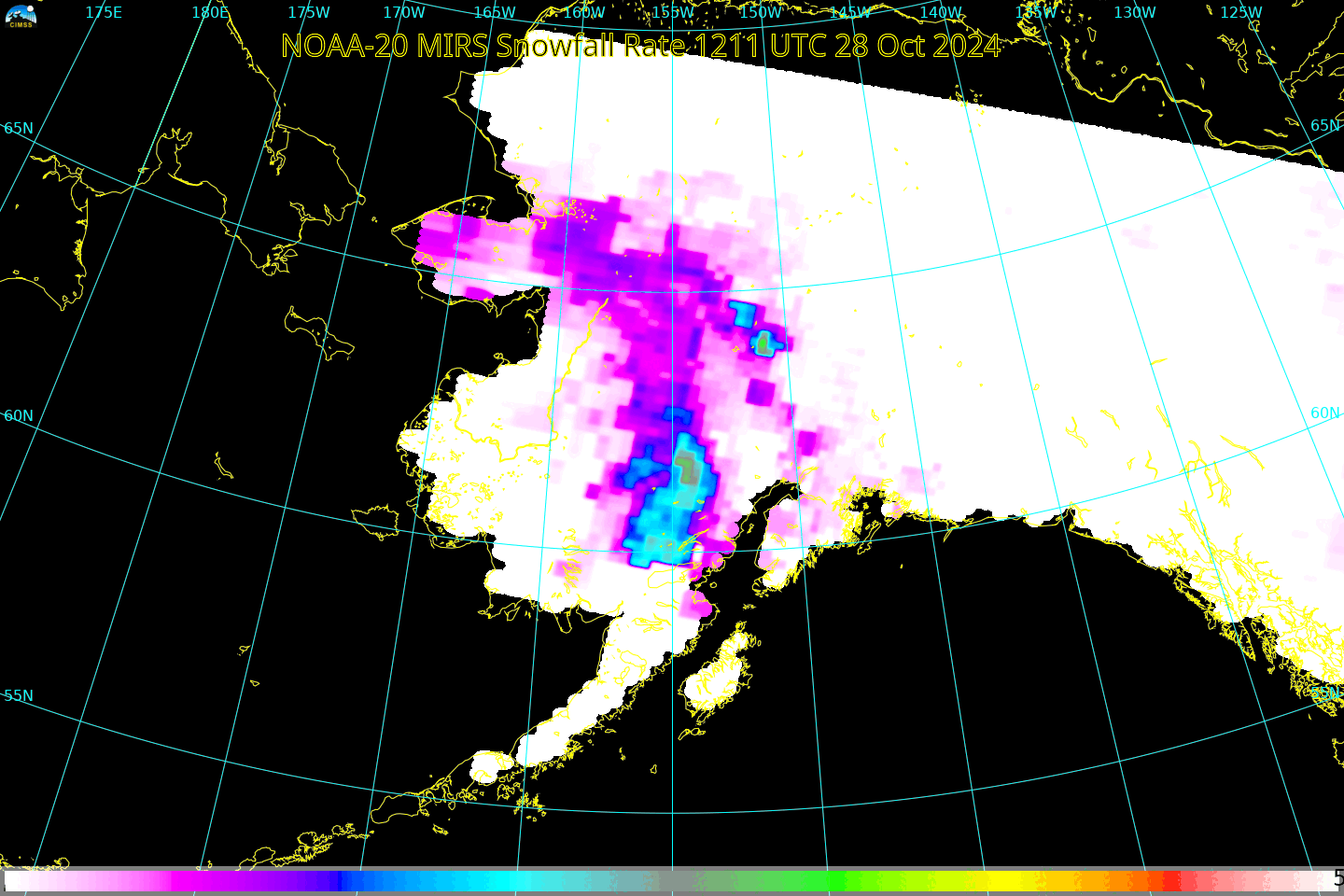
—————
Free Secure Email – Transcom Sigma
Transcom Hosting
Transcom Premium Domains
